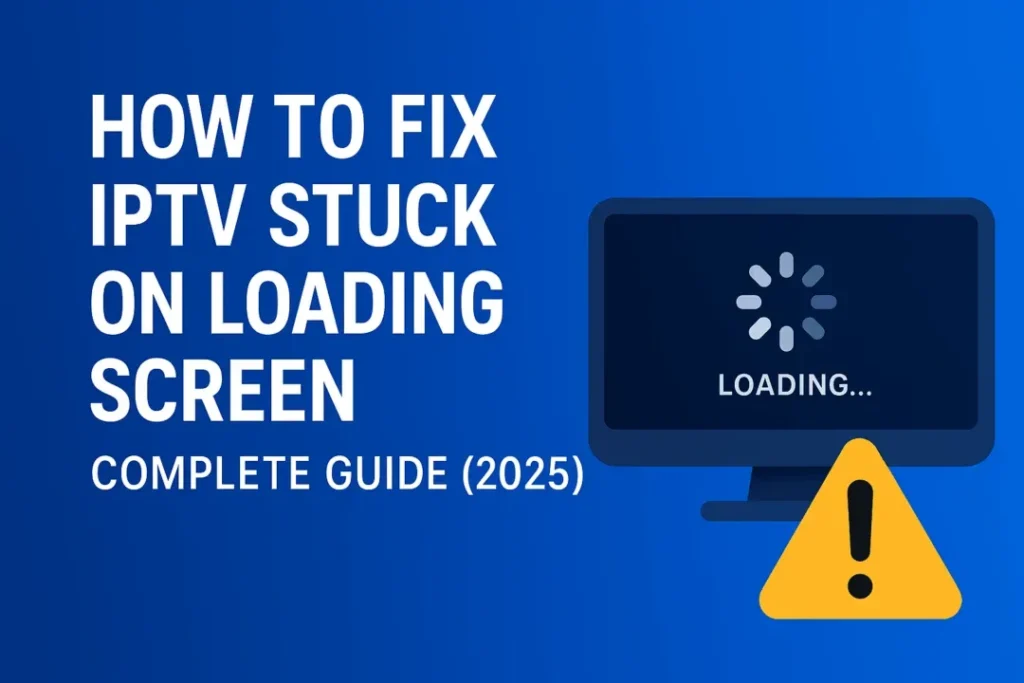How to Fix IPTV Stuck on Loading Screen — Full Troubleshooting Guide (2025)
If your IPTV app freezes on the loading screen, you are not alone. This long-form guide covers every possible cause and solution — from expired subscriptions to ISP blocking, device issues, DNS errors, router problems, VPN setup, and channel optimization.
Why IPTV Gets Stuck on Loading — All Major Causes Explained
Many users assume the IPTV app is broken, but in most cases, the issue comes from one of a few predictable sources. Understanding these helps you fix the problem permanently.
1. Your IPTV Subscription Is Expired
Your account must be active for the app to authenticate your login. Once expired, it will freeze on the loading screen without showing an error.
2. ISP Blocking or Throttling IPTV
Certain Internet Service Providers actively block IPTV or throttle your speed. When this occurs, the app cannot load channel data.
Best VPN Choices
- NordVPN
- ExpressVPN
- IPVanish
- Surfshark
Recommended Servers
Pakistan Albania India Australia Canada NetherlandsIf these servers do not work, try nearby regions for better routing.
3. Too Many Channels Causing Slow Loading
When your playlist contains too many channels (thousands+), the app takes longer to process and can freeze completely.
4. Weak or Unstable Internet Connection
- Ensure your internet speed is at least 25 Mbps for HD and 50 Mbps for 4K.
- Restart your router and modem.
- Switch from Wi-Fi to Ethernet if possible.
5. Device Cache Problems
Smart TVs, Firestick, Android TV, and mobile devices may store corrupted cache files.
6. Old IPTV App Version
Outdated apps may freeze, especially after server upgrades.
7. DNS Issues
Your DNS may slow down app communication with servers.
8. Router Firewall or Parental Controls
Certain router models block IPTV by default.
- Disable Router Firewall temporarily
- Disable Parental Control filters
- Enable “IPTV” or “Multicast” mode if supported
9. IPTV Server Maintenance
Sometimes the issue is from the provider’s side during maintenance or channel updates.
Complete Fixing Checklist
- Check subscription status
- Restart modem and router
- Turn on VPN + connect to recommended servers
- Clear app cache
- Update IPTV app
- Switch DNS to 1.1.1.1 or 8.8.8.8
- Connect via Ethernet instead of Wi-Fi
- Ask support to reduce channel list
Need Help? Contact Support
If you still experience loading issues, our team can fix it for you.
Select Channel Support and send us the countries you want to keep.