Setup | Amazon Devices = Firestick / Fire TV etc.
Setup Using Google Play Store 1. B1G Player 1 . Open Play Store in your Firestick or Android Device. 2 . Search
For FREE Trial, Contact us on WhatsApp +447480801996 or come to Live Chat!
HomeSetup Guides
How to setup IPTV on Fire TV Stick
1: From the home screen of your device, hover over the Find option.

2. ClickSearch.

3. Search for and select Downloader.

4. Choose the Downloader app.

5. ClickDownload.

6. Once the app finishes installing click Open.

7. Return to the home screen and open Settings.

8. Click My Fire TV.

9. Choose Developer options.

10. Click Install unknown apps.

11. Find the Downloader app and click it.

12. This will turn Unknown Sources to On for the Downloader app. This will enable side-loading on your device.

13. LaunchDownloader.

14. ClickAllow.

15. Click OK.

16. Type the following URL exactly as shown here: https://www.iptvsmarters.com/smarters.apk
and click Go.

17. Wait for file to download.

18. Click Install.

19. ClickDone.
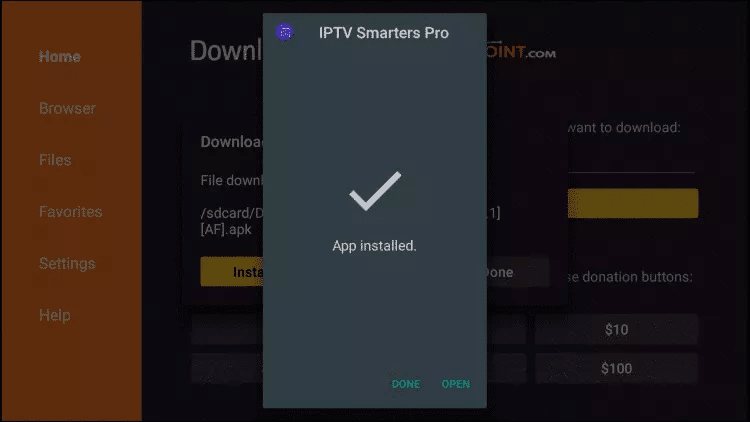
20. Open IPTV smarters then select Login with Xtream api codes.
21. Enter the login details that we send you via Whatsapp or Email.
Step 1: You can download SetIPTV / NetIPTV / Smart IPTV from your TV store on Samsung, LG …
Step 2: After the installation, open the app the you will find MAC Address on screen
EX :

Step 3: Send us the MAC address via Whatsapp/Email/Live Chat
Step 4: After a few minutes, restart/reboot your TV and Open the app
Done
How to setup IPTV on Android with IPTV Smarters Player
Step 1 : Start by downloading IPTV Smarters app through this URL: https://www.iptvsmarters.com/smarters.apk
Step 2 : Open the app once downloaded and Enter the login details.

Step 3 : Enter the login details that we have provided you after you get a subscription with us
Now Click on “ADD USER” to proceed to the next section.
Step 4 : Wait some seconds.
Step 5 : Now click on “Live TV” icon as depicted in the image via a red arrow.

Step 6 : Now you must select the channel group that you want to watch and proceed to the next section.
Step 7 : Now you must click on the channel name and then double click on the small screen to turn into full screen as the final step.
Done
How to setup IPTV on Apple/IOS with IPTV Smarters Player
Step 1: Start by downloading IPTV Smarters app from the Apple Store through this URL:
https://apps.apple.com/in/app/smarters-player-lite/id1628995509
or you can search for it on App store
install the app on your IOS device.
Step 2: Open the app once downloaded and Enter the login details.

Step 3: Enter the login details that we have provided you after you get a subscription with us
Now Click on “ADD USER” to proceed to the next section.
Step 4: Wait some seconds.
Step 5: Now click on “Live TV” icon as depicted in the image via a red arrow.

Step 6: Now you must select the channel group that you want to watch and proceed to the next section.
Step 7: Now you must click on the channel name and then double click on the small screen to turn into full screen as the final step.
Step 8: To add EPG no need to add any EPG url, Just click on “Install EPG” .
Done
Far far away, behind the word mountains, far from the countries Vokalia and Consonantia, there live the blind texts. Separated they live in Bookmarksgrove right at the coast
Step 1: Send us the MAC Address of your MAG via Whatsapp/Email/Live Chat
Step 2: After making the payment, we will send you the portal link
Windows Method:
Download IPTV Smarters app through this URL: https://www.iptvsmarters.com/download?download=windows
MAC Method:
Download IPTV Smarters app through this URL: https://www.iptvsmarters.com/download?download=mac
How to setup TiviMate on Fire TV Stick
1: From the home screen of your device, hover over the Find option.

2. ClickSearch.

3. Search for and select Downloader.

4. Choose the Downloader app.

5. ClickDownload.

6. Once the app finishes installing click Open.

7. Return to the home screen and open Settings.

8. Click My Fire TV.

9. Choose Developer options.

10. Click Install unknown apps.

11. Find the Downloader app and click it.

12. This will turn Unknown Sources to On for the Downloader app. This will enable side-loading on your device.

13. LaunchDownloader.

14. ClickAllow.

15. Click OK.

16. Type the following URL exactly as shown here: https://tivimates.com/tiviapk
and click Go.

17. Wait for file to download.

Wait for the file download to finish
18. Click Install and once the installation is completed. You can open the app.
19. Click “ Add Playlist ” then choose “ Xtream codes ”
19. Enter the login details that we send you via Whatsapp or Email or Chat
Setup Using Google Play Store 1. B1G Player 1 . Open Play Store in your Firestick or Android Device. 2 . Search
Using Play Store: 1. B1G Player 1 . Open Play Store in your Firestick or Android Device. 2 . Search the B1G
IPTV Smarters and IPTV Smarters Pro are free default IPTV Player application for both iOS and Android devices. The company WHMCSSmarters started their services in
IBO PLAYER is one of the best IPTV apps currently available in the Playstore and is considered to be the perfect app
App called IPTV Smarters is used for managing and accessing channels from IPTV services. In essence, this application doesn’t offer anything on its
Step One Once you have plugged in your Mag Box, please switch on and Go to settings > system settings > servers
Step One: Enable the Developer mode from the settings of your ROKU Device. Step Two: Install App by using the following link
Open the app – Long press to open settings tap up right corner. Go to Settings Add/Modify profile and add new Press
We do not recommend using Kodi as it is often unstable and difficult to optimize. However should you wish to use this
Download MyIPTV Player from the Windows 10 store Install and open MyIPTV Player. In the Settings Tab in the top menu select add “New Playlist
Smart STB Application Setup Guide for Samsung / LG Smart TV This tutorial will guide you through the very simple setup procedure
Apple IPTV Setup & Configuration This tutorial will guide you through the very simple setup procedure for an Apple TV. Sky Media
IBO PLAYER is one of the best IPTV apps currently available in the Playstore and is considered to be the perfect app
1 . From the Home Screen of your Device, hover over the Find Option. 2. Click Search. 3. Search for and select
Step 1: Start by downloading the GSE IPTV App from App Store and on the top left corner click on the 3 lines displayed as “≡” to open the main menu.
By default, Android disables APK installations for security reasons. To download the APK file of the Custom Android app, you will have
Download IPTV on Xiaomi Mi Box or Mi Stick (1) Connect your Mi Box and TV with the HDMI cable. (2) Turn on your TV
How to add IPTV channels to GSE using Xtream-Codes API Step 1: Start by downloading the GSE IPTV App from Google Play Store and on the top
Copyright © 2024 Skymediauk – All rights reserved