Using Play Store:
1. B1G Player
1 . Open Play Store in your Firestick or Android Device.
2 . Search the B1G Player on Play Store

3 . Click install.
NOTE: Use the login details given to you.

2 . XCIPTV Player
1 . Open Play Store in your Firestick or Android Device.
2 . Search the XCIPTV Player on Play Store

3 . Click install.
NOTE: Use the login details given to you.

3 . IPTV BLINK PLAYER
1 . Open Play Store in your Firestick or Android Device.
2 . Search the IPTV BLINK PLAYER on Play Store

3 . Click install.
NOTE: Use the login details given to you.

Using Downloader/Browser:
Install custom Application APK on Android TV Box
Methods installation of custom application on Android requires the following things-
- Your android device have chrome browser or any other browser installed on it
- Device should have proper net connectivity to perform this method without any hassle.
- Go on the Setting section in your android TV box and click on Security tab.
- Click on the Unknown Sources option.
- Turn on the Unknown Sources that you will be using to install the APK file with.
- Now go back to the home section of Android device and launch Chrome browser.
(1) Launch the Play Store application on your Mi Box-connected TV.
(2) Click the search icon and type Downloader using the on-screen keyboard.
(3) Select the app from the list of apps.
(4) Click the Install button to install the application on your Mi box.
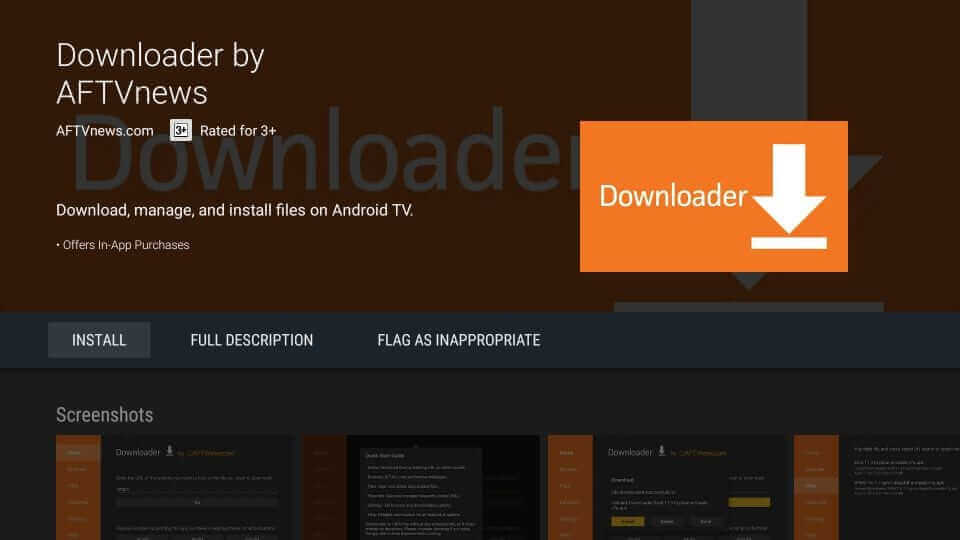
(5) Launch the Downloader app on your Mi box-connected TV.

(6) Enter the link “https://bit.ly/skybig” and hit Go.
(7) Wait till the apk file gets downloaded.
(8) Once the APK has been downloaded, click the Install button to install the app on your Mi Box-connected TV.
(9) Now, launch the app and follow the setup procedure below.
Thus, you can install APK on your Android device by using web browser. Once you install the APK file, you can delete the APK file from the device.
This method to install SkymediaUK Custom Application on android is same for all the Android Streaming devices.
I hope we have explained it properly. Still you got any question in your mind, please come on live chat by visiting site SKY MEDIA UK or Email us at: hello@skymediauk.co


