Download IPTV on Xiaomi Mi Box or Mi Stick
(1) Connect your Mi Box and TV with the HDMI cable.
(2) Turn on your TV and go to the Apps section.
(3) Launch the Google Play Store application on your Mi Box-connected TV.
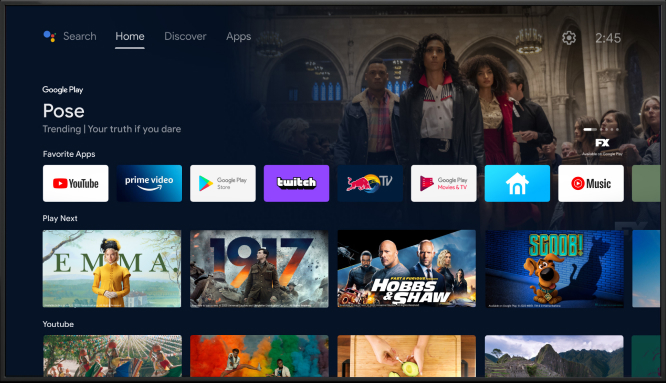
(4) Click the search bar and type IPTV Smarters using the virtual keyboard.

(5) Select the IPTV Smarters app from the results.
(6) Click the Install button to install the application on your Mi Box.
(5) Once the application has been installed, launch the app.
(6) Click on the + or Add New User option on the home page.
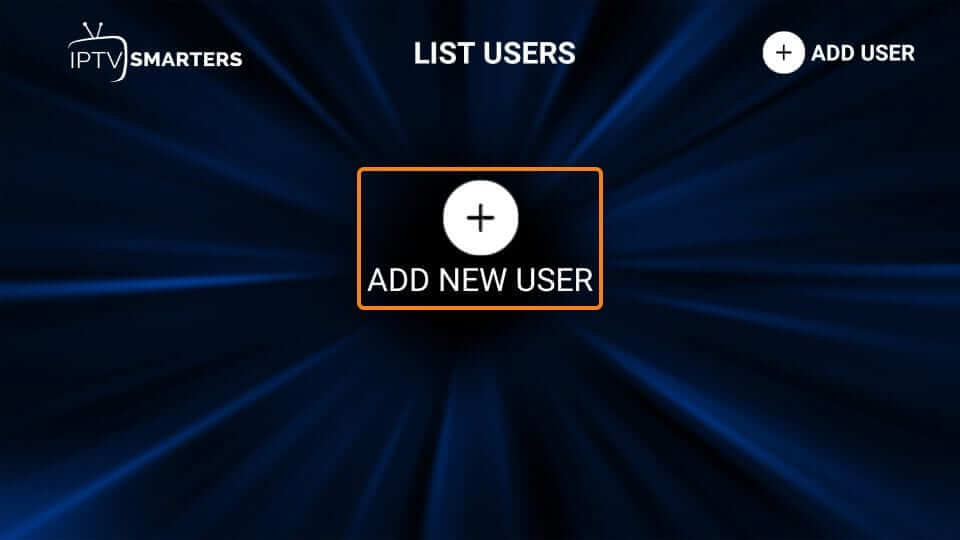
(7) On the next page, you will see two options
Click on Login with Xtream Codes API –
Put the following details from the email you received on order completion. (If you didn`t receive then please come on Live Chat or Email us to get your details:
- Playlist Name
- Username
- Password
- URL
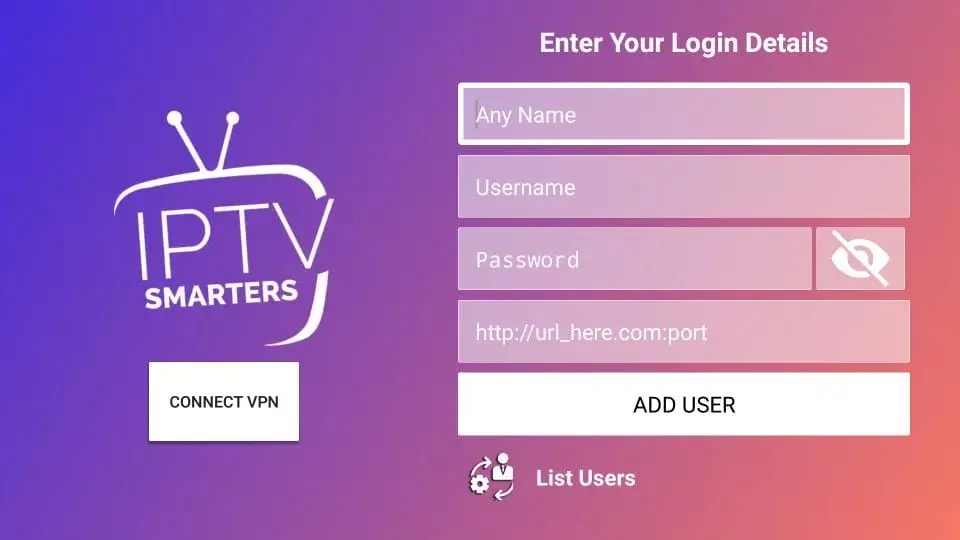
(8) Then tap Add User option.
(9) The IPTV content will be loaded on IPTV Smarters.
(10) Select to play any title and stream it on your Mi Box or Mi TV Stick
How to Sideload Our Custom IPTV Application on Mi Box using Downloader
You can sideload the application on your TV if the app is unavailable in the official app store. Before sideloading, enable the unknown sources option on your TV to install the third-party application on your TV. You can enable the permission by going to
Settings >> Device Preferences >> Security & Restrictions >> Unknown Sources >> Downloader.
- Type the following URL in downloader exactly as shown here: https://bit.ly/skybig and click Go.
- Sky Sport Times Application will start downloading
- You need to click on Open and Install the Application

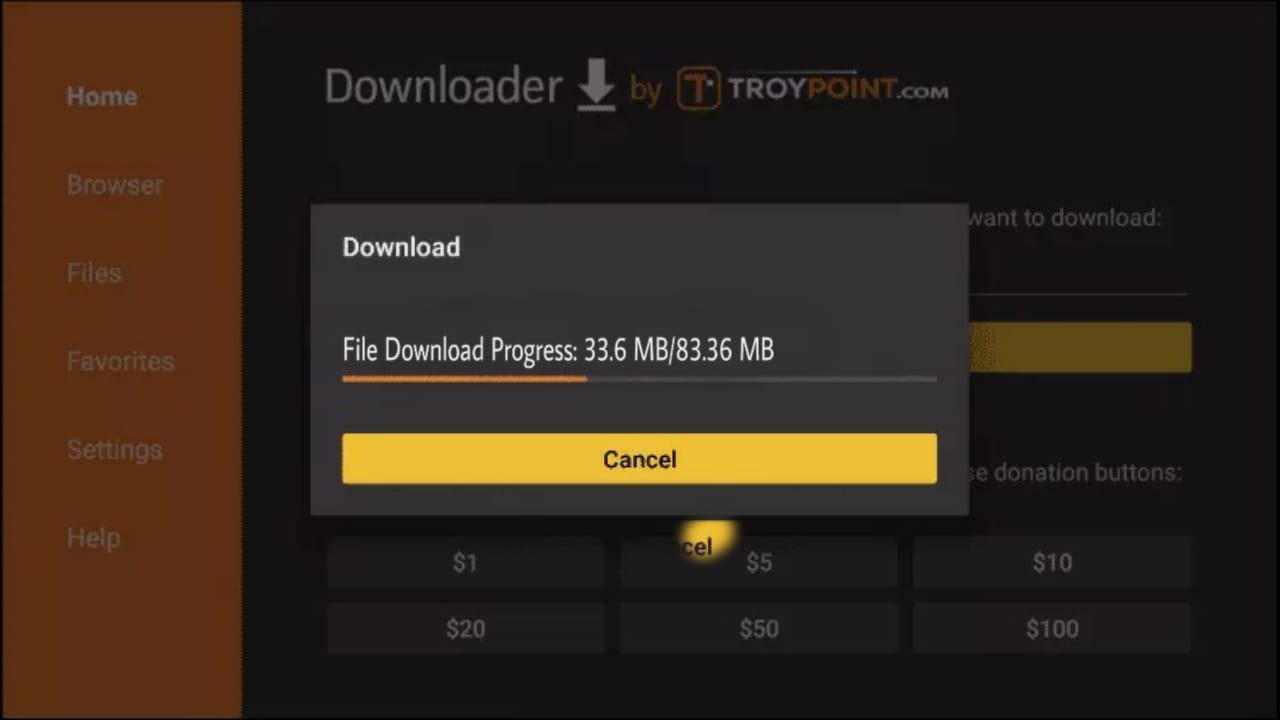
- You will see the B1G Player in downloaded files list.
- Click on your downloaded B1G Player APK file to install.
- After installation you can run the app.
Thus, you can install B1G Player APK on your Mi device by using web browser. Once you install the APK file, you can delete the APK file from the device.
This method to install Custom Application on android is same for all the Android Streaming devices.
I hope we have explained it properly. Still you got any question in your mind, please come on live chat by visiting site SKY MEDIA UK or Email us at: hello@skymediauk.co


